Instagram for Business
By Melissa Grindel
Published on October 14, 2020
Updated 2/22/2024
With Instagram's most recent updates, account owners can now convert their pages into business accounts through a simple setting update. These updates have great marketing benefits for business owners and entrepreneurs, Loan Officers included. Professional Account settings give access to insights about your followers, content performance metrics, new call-to-action opportunities, and more. For those looking to create an Instagram, learn more here. After creating a page, below are some simple steps to make the transition from personal to business easy:
- Go to your Instagram profile from the mobile app, select Edit Profile and then tap Switch to Professional Account.
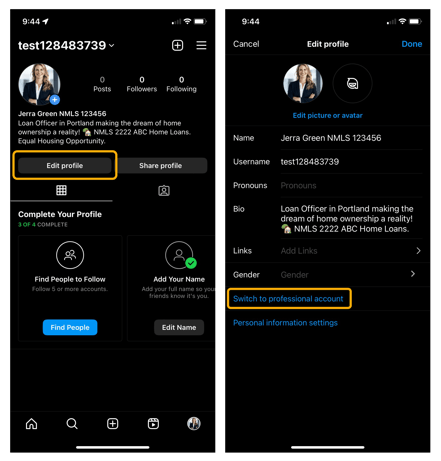
- Instagram will then provide an overview of the benefits and features included with a Professional Account.
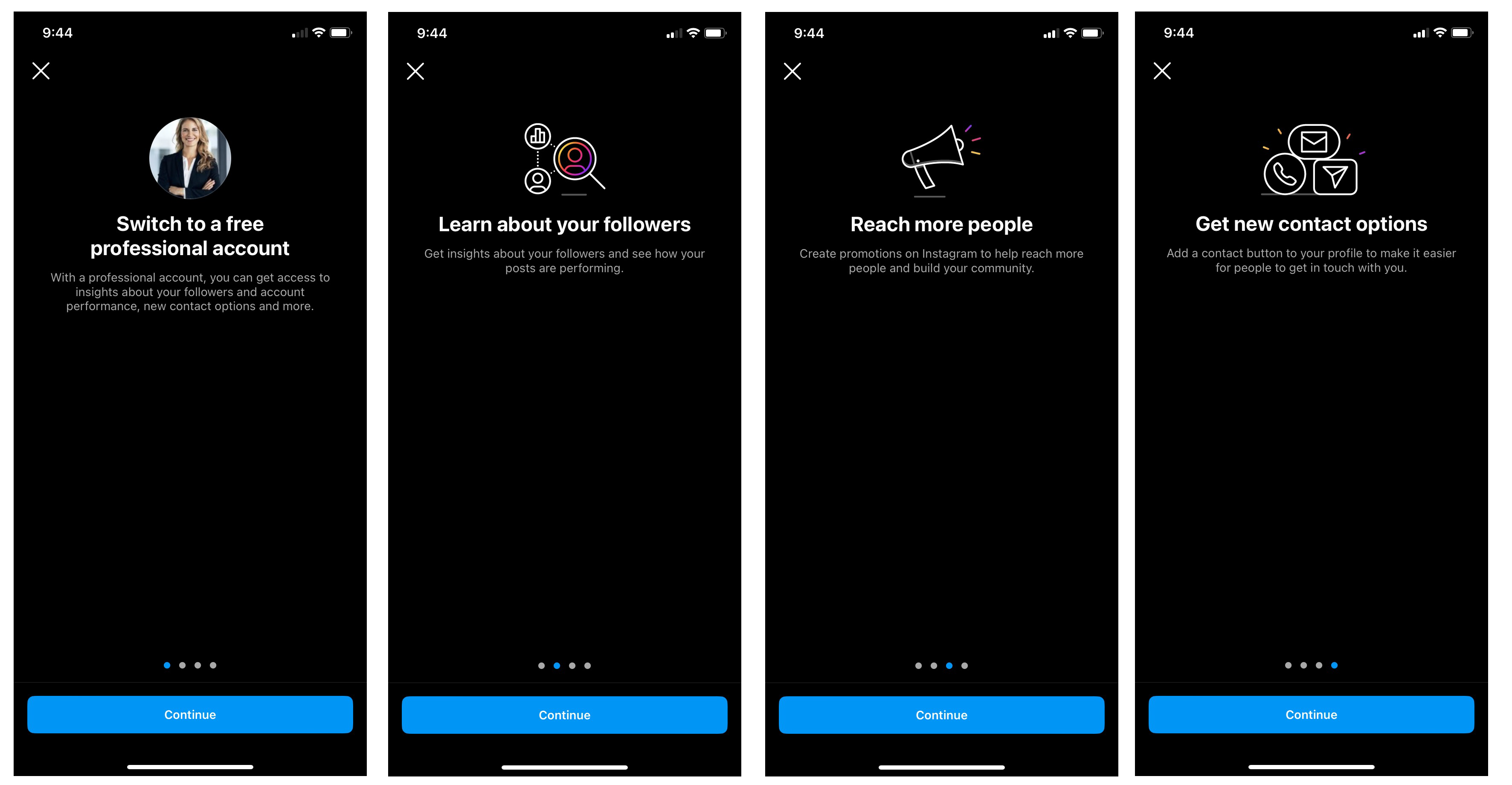
- Instagram requires that a business Category be selected. Users should select the Product/Service category that is most applicable to them. Users can elect to not display a category on the profile by de-selecting the Display On Profile toggle. This setting may be adjusted at any time.
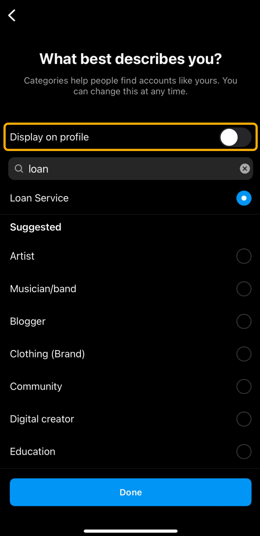
- Users should select the Business category as a service provider instead of the Creator category.

- Ensure that the appropriate Contact Information is listed, like a company email, branch address, and business phone number.
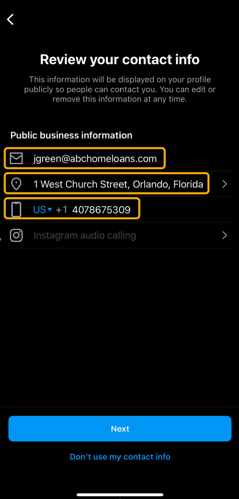
- Users may then continue to Set Up Your Professional Account with the prompted optional extra steps. Users can select the X button to continue this at another time.
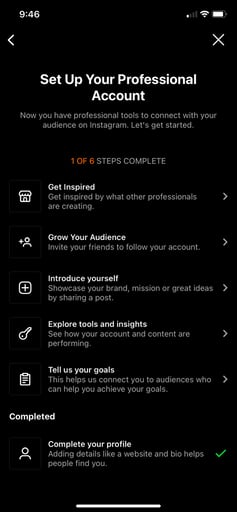
- After making profile edits, Users may return to the profile screen to see a new Professional Dashboard tab & changes reflected on the profile. Users may use the Edit Profile button to make additional changes in the future as need be.
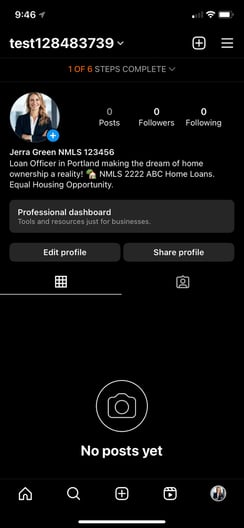
Related Posts
Facebook New Pages Experience Guide
Facebook has begun to fully roll out its Facebook New Pages Experience update. Existing Facebook...
Unlicensed Activity Risks
For many financial institutions, the fear of citation for unlicensed activity, including the...
